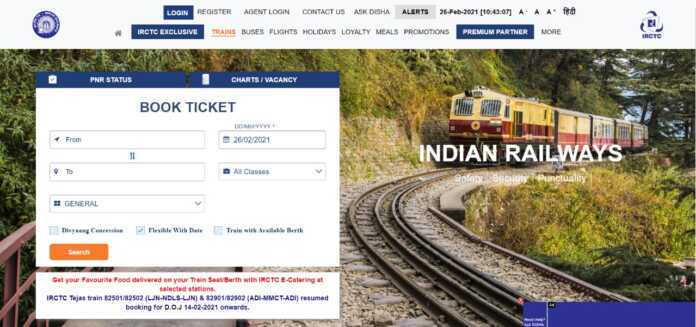One has to be very quick with booking and have all the information and documents sorted before hand. Here is our 8-step guide on how to book tatkal ticket online.
How to Book Tatkal Railway Ticket Online on IRCTC: 8-Step Guide
Step 1. To book train tickets online, visit the IRCTC website – www.irctc.co.in and login to your account using the user name and password. Step 2. Tap on ‘Plan My Journey’ and choose the stations associated with your travel as well as the dates of journey. Select the ‘E-ticket’ option from the ‘Ticket Type’dropdown list and press ‘Submit’. Step 3. The next page will show the list of trains plying between the originating and terminating stations on the chosen date.In the ‘Select Quota’ option, click on ‘Tatkal’. Locate the train that matches your requirements and select the class in which you wish to travel to ascertain availability of seats. Step 4. If seats are available, tap ‘Book Now’to reserve tickets. Next, the ticket reservation page will open where you will have to fill the personal details of the concerned passenger(s)–age, gender, berth preference, ID card type and number. Step 5. Select the ‘Consider for Auto upgradation’ option to get the class upgraded once the charts are prepared. Step 6. Enter the captcha and then the mobile number for receiving ticket related messages. Confirm all details and tap on ‘Next’ to enter the ‘Payment’ page. Step 7. Select the payment mode and proceed to pay for the ticket by clicking on ‘Make Payment’. Step 8. Once the payment is done, you will see a confirmation box having the option to print the ticket. Click on the same to get a hard copy of your ticket.
How to Book Tatkal Ticket Online Very Fast on the New IRCTC Site: Important Points to Note
Tatkal reservation can be done one day prior to the departure of the train.Bookings for AC class begin at 10 AM while those for non-AC class begin at 11 AM.Tatkal tickets cannot be booked for AC First Class. Tatkal tickets can be reserved for only 4 passengers per PNR.Only two tickets can be booked in a day from10 AM to 12 PM through a user ID and only one in a single session.The concession to senior citizens is not applicable in Tatkal reservation.No fare is charged for children below 5 years of age, although their details have to be filled while reserving the ticket.No refund is available on confirmed tickets and only partial refund is available on RAC or waitlisted tickets.A valid ID proof such as Aadhar card, Voter ID card, etc. is required for travelling on a Tatkal ticket.
Tatkal Ticket Pricing
The Tatkal charges for the tickets are fixed as a percentage of the base price for all classes eligible for booking. For second class, the charges are 10% of the base price while for other classes, they are 30% of the base price. Tatkal fares are charged in both peak as well as non-peak periods when you book train tickets online or offline. The minimum and maximum applicable fares for different categories subject to a minimum distance are given below.We suggest checking the IRCTC website for the most accurate fares.
Tatkal charges for Second Sitting category are subject to a minimum of Rs 10 and a maximum of Rs 15.For Sleeper class, the minimum charges are Rs 100 and the maximum are Rs 200.The minimum charges for AC Chair Car are Rs 125, while the maximum are Rs 225.The minimum Tatkal charges for AC 3 Tier have been fixed at Rs 300 and the maximum Rs 400For AC 2 Tier, minimum payable charges are Rs 400 while maximum are Rs 500.The Executive class charges are subject to a minimum of Rs 400 and a maximum of Rs 500.
IRCTC also offers the service of booking Premium Tatkal tickets where the fare keeps fluctuating based on the demand. This feature has been introduced with dynamic fair pricing to accommodate last minute reservation.