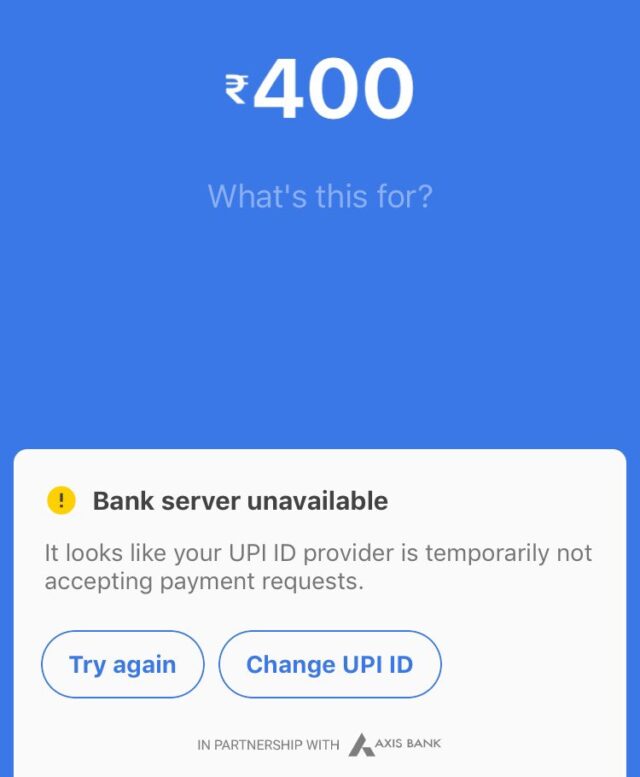Unified Payments Interface or UPI was introduced in India in April 2016 and since then online transactions through mobile have become easy. Also, due to the ongoing COVID-19 pandemic, the popularity of e-wallet and online transactions has increased manifold. For online transactions, all you need is to install a UPI-supported app like Google Pay on your smartphone.
So, what can you do when Google Pay bank server not responding?
First off, you will have to change the UPI ID. If there is heavy traffic or server issues, the UPI ID may not work. So, to fix this issue, you can create a new UPI ID with other banks such as ICICI, Axis, SBI, and HDFC Bank. To create a new UPI ID, follow the steps.
Open your Google Pay AppGo to your profileClick on Bank accountNext, go to your primary Bank account and open it Click on the UPI IDNext, click on the “+” symbol and create a new UPI ID by selecting other banks.
Please Note: Google Pay provides only four banks for UPI services. If the UPI ID connected with ICICI Bank fails to work while transferring money, you can change it and try to transfer the money again. This is how you can fix the Google Pay bank server not responding issue easily.