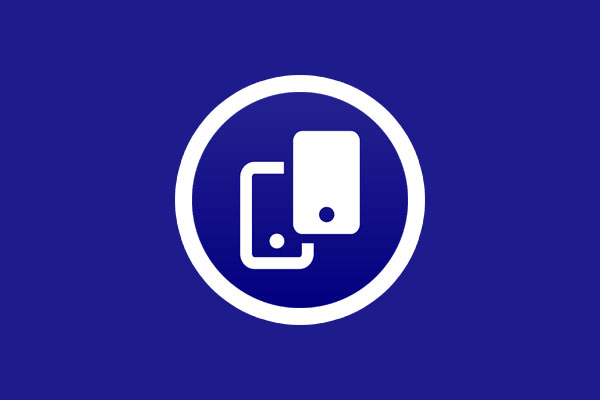In this post, we share ways you can seamlessly migrate your texts, contacts, call logs, music, and photos to a new phone. Read more: Here Is How to Connect Android Phone to Mac
How to back up data on your old Android phone?
Before you switch to your new phone, you need to ensure that all your important data is saved to the cloud. Usually, Google saves all your contacts, texts, call logs, settings, and even Do Not Disturb details to Google Drive automatically. This way you can restore all your data to the new phone by simply logging in with your Google account while configuring. Interestingly, Google does not count the data it backs up automatically toward the 15GB free storage quota. It usually backs up call history, text messages, contacts, device settings, app data, and home screen settings. That said, we recommend you check if all the relevant data is saved to the cloud before switching to a new phone. Additionally, you can go to contacts.google.com to check if all the contacts from your old phone migrated to your Google account. The contacts you see on this page are the ones that will show up on the new phone. Once all your data is backed up, you can start setting up your new phone. Which is the best app to transfer data from old Android to new Android? While Google Drive is one of the best ways to back up your data, there are other apps you can consider to store your data. Have a look at a few ones here.
CLONEit
CLONEit is probably one of the best alternatives to transfer your data from one phone to another. Also, it can be used to transfer several accounts on Android. What’s more? CLONEit can transfer your data at up to 20 M/s which is faster than most other methods. Additionally, transferring data is simple using CLONEit. All you need to do is install CLONEit on both of your phones. Next, select ‘sender’ on the first device and ‘receiver’ on the second device. Once the devices are connected, you can simply follow the instructions, select all the information you wish to back up, and wait for it to be transferred.
JioSwitch
JioSwitch is yet another app that can be used to transfer all your data from one phone to another seamlessly. It is compatible with all Android phones and works without an internet connection. JioSwitch allows you to transfer all your important information without any size limit. Moreover, you can use this app to transfer data between Android and iOS devices.
Phone clone apps provided by Smartphone manufacturers
Today, most smartphone manufacturers have come up with their own phone clone apps so you can transfer data from one phone to another quickly. These clone apps are available on Google Play Store and make the process of moving data between two devices easier.
Conclusion
As mentioned above, you can use either Google Drive or a third-party app to transfer data from old android to new android. Do your research and choose the method that suits your needs. Also read: Does Your Android Phone Need An Antivirus App?